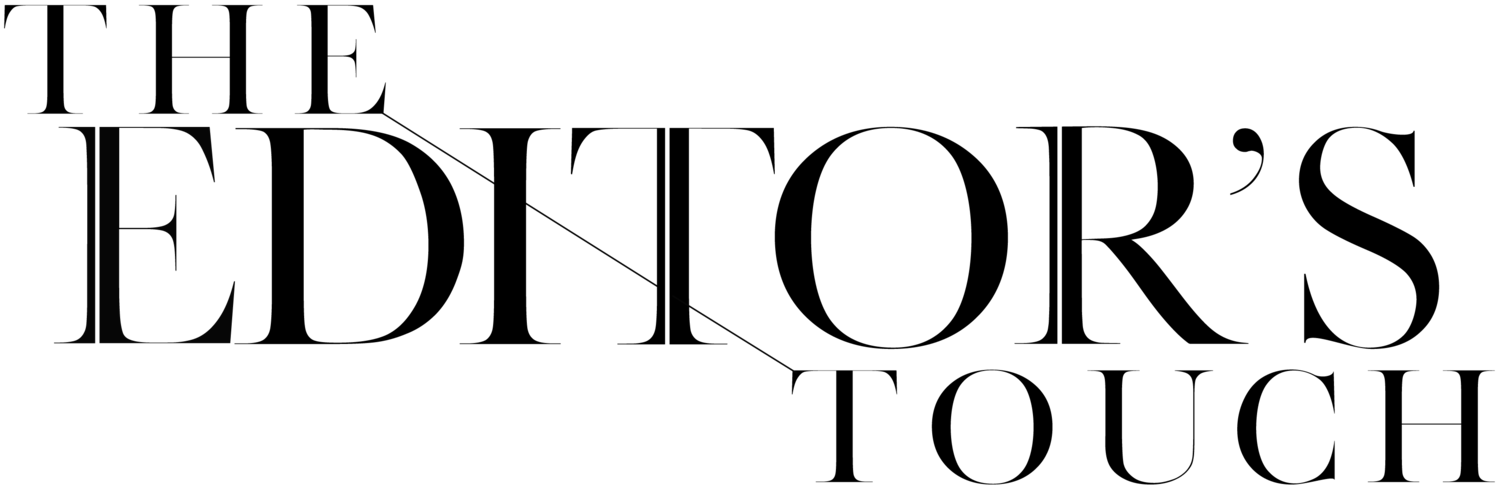BLOG LIKE A BADASS!!
When you hire me to design your website you also get my brain ... Full of yourself much, Heather??? Nope, but I do know my sh*t when it comes to blogging and what makes a website tick ... after all, blogging was my main job for 8+ years while I ran my wedding blog Style Unveiled.
SO HOW DO YOU BLOG CORRECTLY?
There isn't one way to answer that question ... but I will say this: if you are down to blog, make sure you are
BLOGGING LIKE A BADASS
What my clients usually mumble about the most while they beg me to tell them that 'blogging isn't that important' is what the f*ck they're supposed to write about.
HEATHER, I'M NOT A WRITER!!!!!
^^ they say to me ... that's ok!!!!! You don't need to have the talent of pouring words out like sweet sweet sugar ... you just have to be able to talk about:
The venue of the wedding or event or styled shoot
The photographer and maybe a few other key players on the professional team
Say why you liked this event or wedding and what you role in the day or months leading up to is was
Be able to type this sentence: look at all these amazing photos from the day!
Do ya think you can manage all that craziness??? If so, a blogger you can be! What a lot of people don't realize is that the 'blurb' is just one key factor to making a blog post successful for indexing to the lovely thing called the internet ... other things include:
the title of your blog post
the 'url' of your blog post
the images in your post
the way in which people 'get to' your blog post
the alt text inside your images
the 'call to actions' inside your blog post
the links inside your blog post
the tags or categories in your blog post
Scratching your head??? Let's take each one out and discuss:
THE TITLE
Your title has a job: capture the attention of your audience so they will be intrigued to READ and SEE your post. What I see a lot of people do is this:
MATT + JASON'S PINK AND RED WEDDING
It's ok ... I'm not gonna knock it ... BUT: what you could do instead is:
MATT + JASON DID SOMETHING CRAZY WITH THEIR CAKE TABLE ... YOU WON'T BELIEVE IT!
^^ see that? Which one do you want to read more ... for the top title, if I'm not really into the awesome combo of pink + red for a wedding ... well, I may just slide right by and go to the crazy cat videos on You Tube ... but, if I saw the second title that teases me (I fall for the tease every single time ...) then I will probably want to see what was so insane about the cake table at Matt and Jason's wedding! If you can find something to 'tease' about from your blog post and use it in the title, I say do it ... otherwise, it's just fine to explain a bit about what your reader should expect to see and call it a day.
THE URL OF YOUR BLOG POST
What a lot of people don't realize is: you can adjust the domain of your blog post ... instead of being the words of whatever 'title' you chose, you can add YOUR OWN url words ;) For instance, using my first example above ... instead of this url:
whateveryourwebsiteis.com/blog/matt-jasons-pink-and-red-wedding
You can change it to be this:
whateveryourwebsiteis.com/blog/pink-red-wedding-ideas
This makes the 'search heavy' words stand out more for indexing, search engines, etc ... because people most likely won't be searching: matt and jason pink red wedding << and if they are, then you will win for sure!
THE IMAGES IN YOUR POST
When you are sent images from a photographer, they are probably massive ... high res, huge and not web friendly. The first thing you need to do is resize them to be web friendly or condense them so they load quickly. I use Adobe Bridge and Photoshop to resize mine ... and there are other ways out there ... just a quick Google-ing or 'asking' inside a FB group should point you in the right direction to make this happen. Just don't upload high res images to your website ... EVER ... as your load time is directly correlated with your 'SEO score' and also your UEO << user experience optimization.
THE WAY THAT PEOPLE 'GET TO' YOUR BLOG POST
So, let's talk a little bit about UEO ... UEO is the 'temperature' that Google and other search engines take to know if people are enjoying their time on your website ... and one of the biggest ways they can get a clue?? Page views. The blog layouts I love for getting that 'extra' page view are 'grid blogs' ... a grid blog is one that shows all the blog posts and a thumbnail from each on one page and then requires an extra 'page click' to get to the actual 'meat' of the post. If you have a scrolling blog you may want to consider switching it up to a grid layout ... a grid layout also helps with load times.
ALT TEXTING
Do you 'alt text' your images?? The answer needs to be YES! Google and other search engines, including Pinterest, can't SEE your image ... they don't know a bouquet from a cake unless you TELL THEM what the photo is of ... adding 'alt text' is tedious, but it's SUPER SUPER worth the effort if you want that extra 'love' from the SEO goddesses ... I love to throw in the venue, city of the venue, photographer, business name and a few other tricks I've developed over the years that make up my
SECRET ALT TEXTING FORMULA
I optimize all the images for my clients ... and what does their traffic do!!?? Well ... good things happen, let's just say that ;)
CALL TO ACTIONS INSIDE YOUR POST
Back to UEO ... and honestly, UEO is way way more important than SEO these days ... anyone can feel free to argue with me on that ;) UEO loves page views ... and what creates page views!? A call to action!! Adding a call to action inside your blog posts is a great way to keep your reader engaged. It could be as simple as:
IF YOU LOVED WHAT MATT AND JASON DID WITH THEIR CAKE TABLE, BE SURE TO CHECK OUT WHAT LISA AND JESSICA DID WITH THEIRS AT THIS PELICAN HILL RESORT WEDDING
^^ and then link to another blog post that shares Lisa and Jessica's wedding ... easy peasy. You may have just bought yourself another page view.
THE LINKS INSIDE YOUR BLOG POST
Using the example above, I will share how 'what you link' is SUPER important ... in the 'blurb above' what most people would do is add a little 'read that here' << and link that part ... not me!! I would link 'pelican hill resort wedding' to the other blog post! That's called a smart link and it's a great habit to create.
For instance, I wrote a blog post last year about how to write a roundup blog post << it's definitely worth a read ;) Ok, moving right along to ...
TAGS AND CATEGORIES
A lot of people think they need to create tags that include 'what they do' over and over and over and over again ... NO. That's considered spamming and it will get you in trouble with your SEO ... Tags and Categories should be simple and they should have some sort of organization involved. I wrote this blog post all about tags and categories when blogging that you may find helpful << plus, let's just call that my 'call to action' inside this post ;)
Have an awesome day!
XO~ Heather