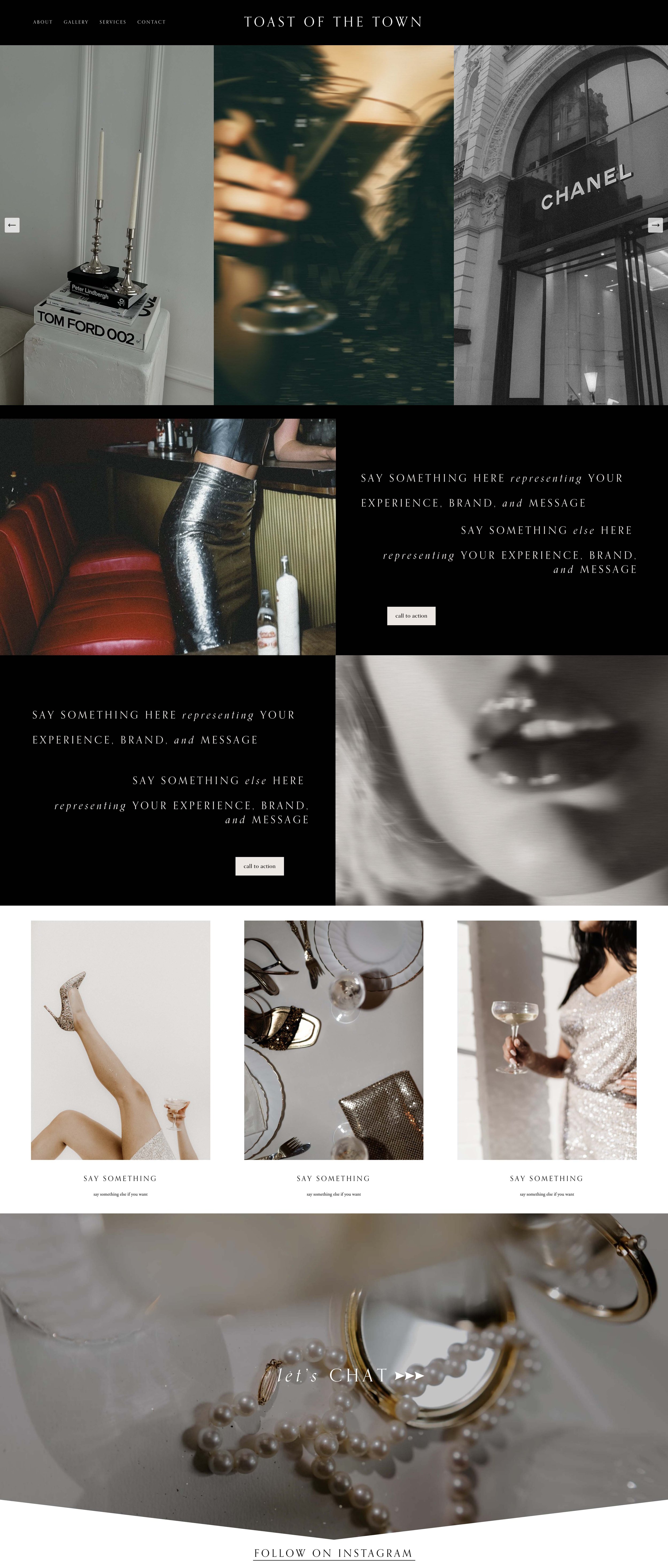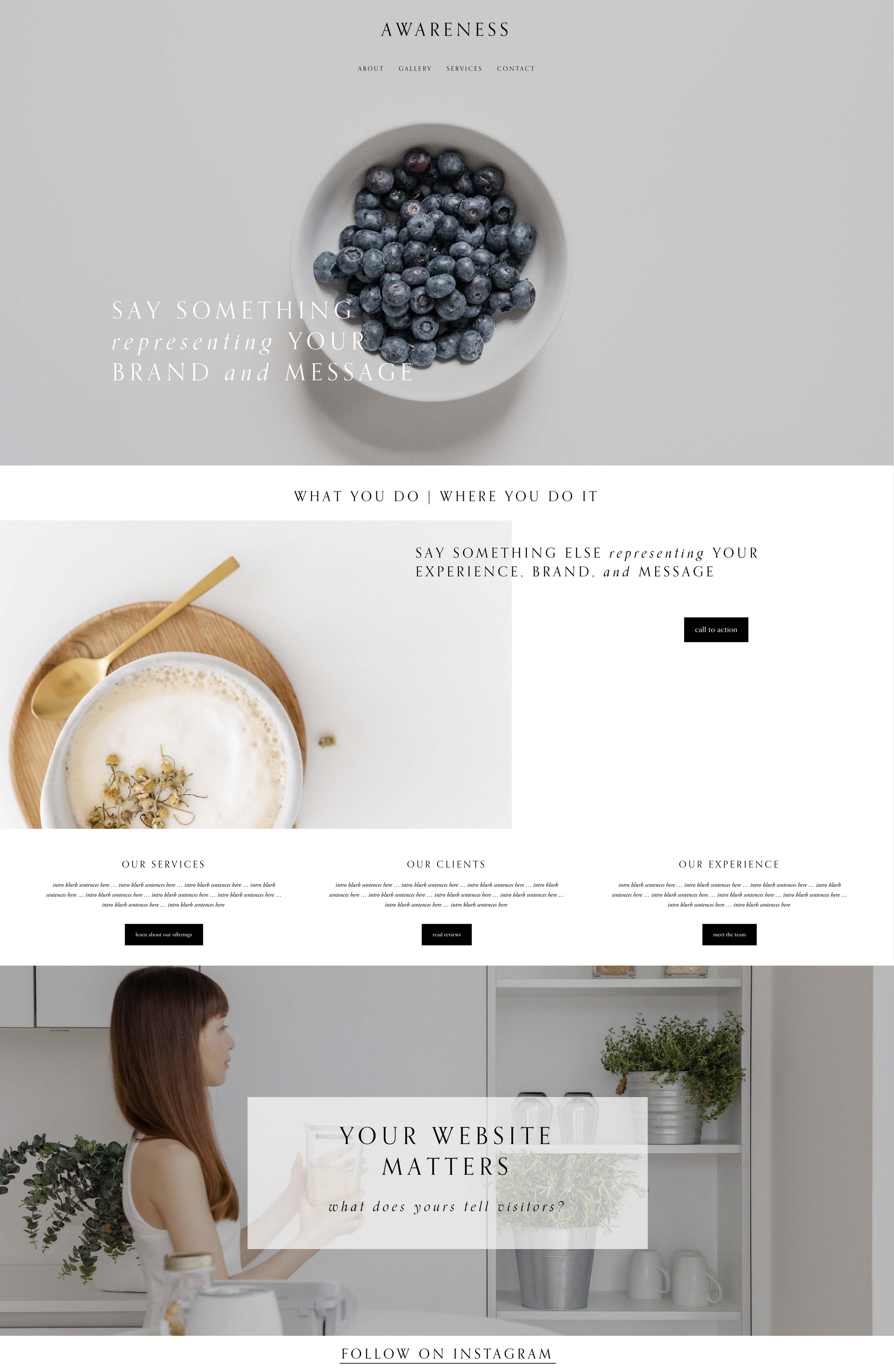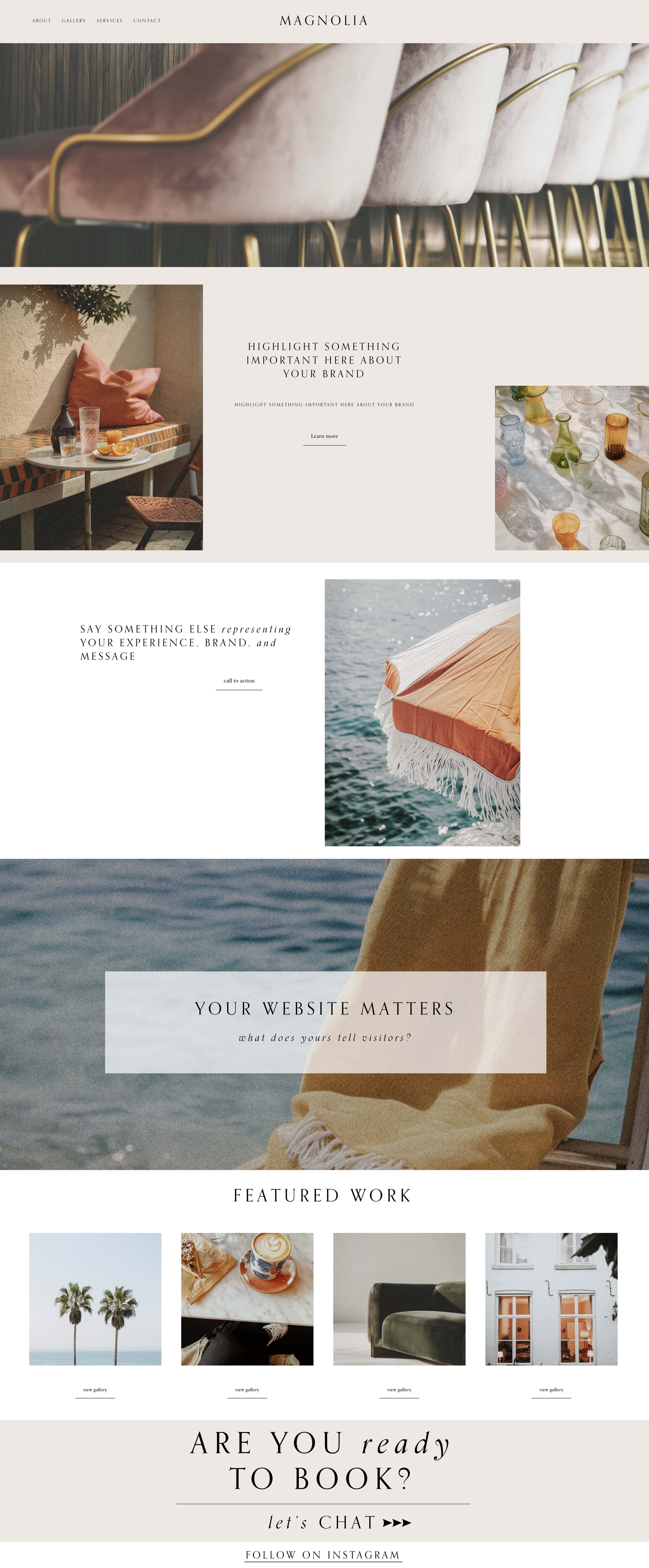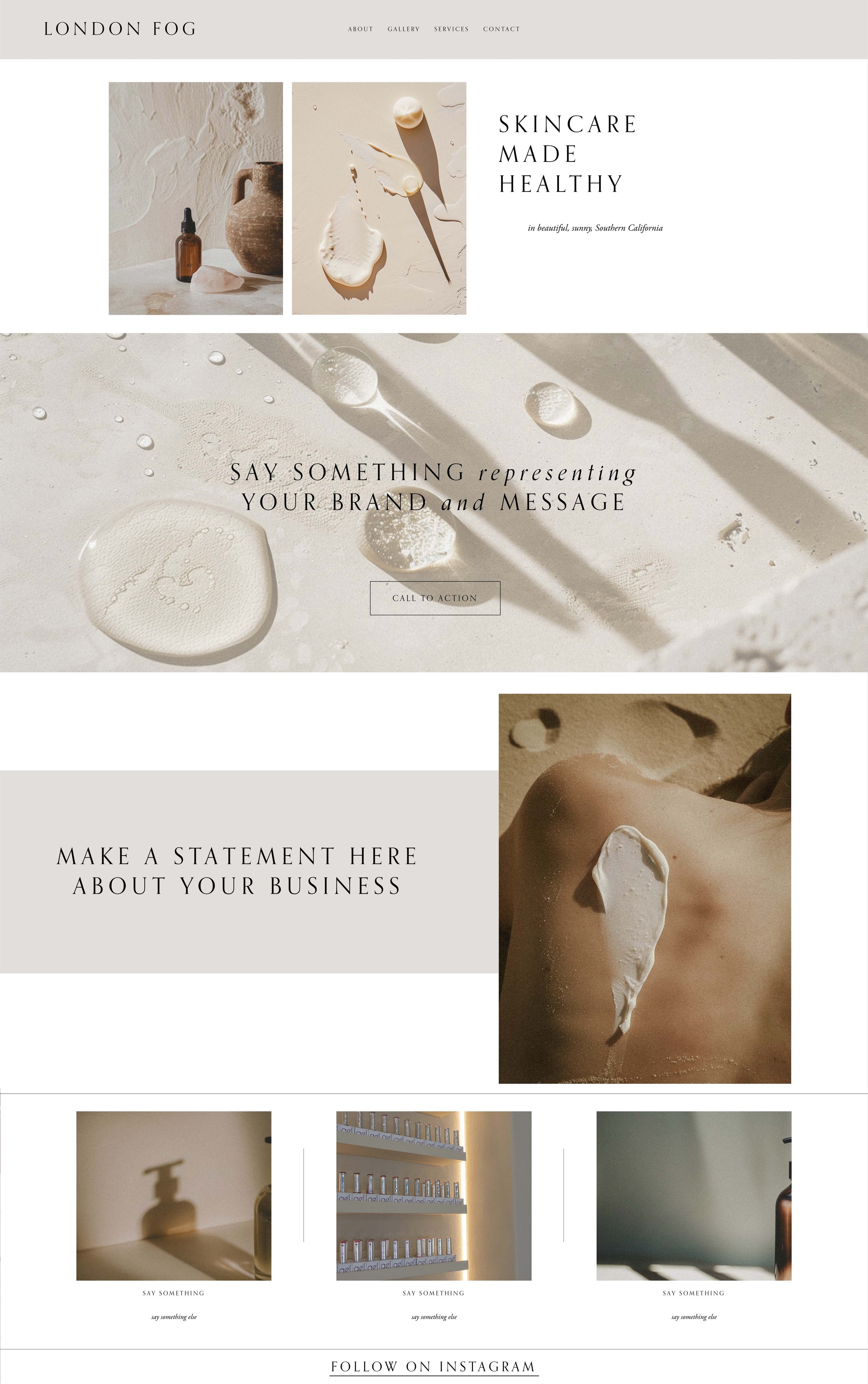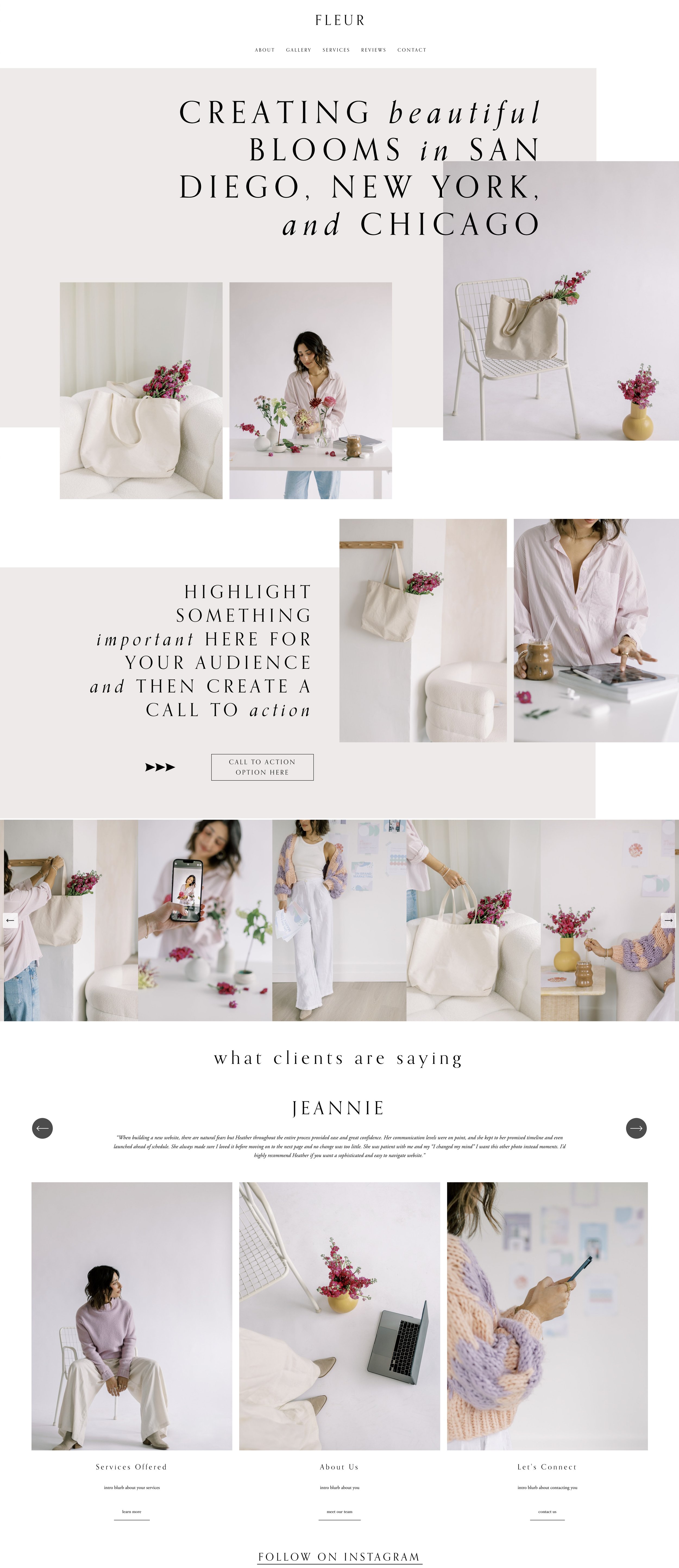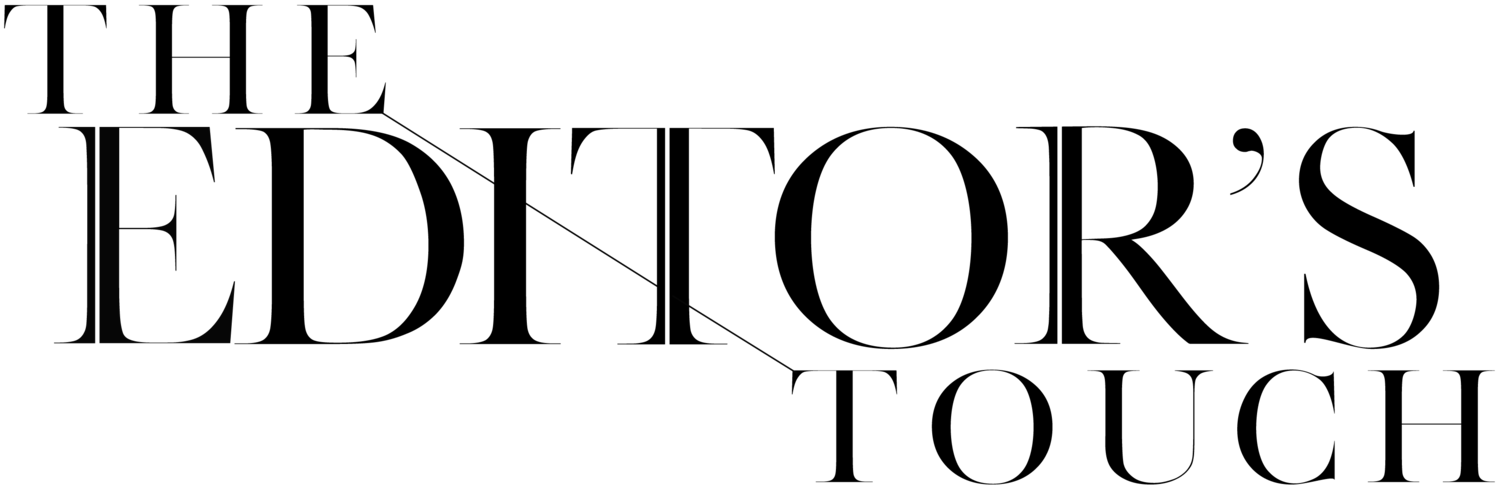find your EDITOR’S TOUCH
I make it easy for you to have your own editor’s touch with these easy to build website templates that I designed myself!!
Each template comes ready to ‘plug in’ with your own images, fonts, colors, and wording … I also send over a step by step video tutorial on how to make it yours as well as step by step instructions written out on how to start the process. You can have this website completely finished in a day if you want!! It’s THAT easy!!!!!
THERE IS ALSO A FAQ SECTION ON THE BOTTOM OF THIS PAGE FOR FURTHER INFORMATION
a website YOU LOVE in one day!
CHOOSE the layout you love from the choices offered … to view the FULL MOCKUP, simply click on the thumbnails below (there is also a button to view a sample ‘demo’ site)
PURCHASE the template by clicking ‘buy now’
WITHIN 24 HOURS you will receive an invitation to your chosen layout, emailed directions from me, and a link to a Dropbox filled with your video tutorials
PRICING
Each template is priced between $375 and $475
Templates are paid in full at checkout and EVERYTHING will be sent to you in order to make the website your very own
The website comes with ‘basic images’ as placeholders, wording placeholders, and an empty ‘designed’ portfolio page ready to fill
FAQ
-
All of these layouts are built and sent in Squarespace 7.1 which is currently their newest and most recent platform.
-
In the website template you will receive the homepage you chose, an about page with 3 layout options to choose from, an empty portfolio page that I show you how to fill, a reviews page with slots to fill with your testimonials, a services page with 2 layout options, and a contact page. Clients can also ‘duplicate’ pages from those layouts to create more pages if they need more. I also go over this in the tutorial videos you will receive.
-
I don’t offer payment plans for these ‘do it yourself’ website layouts, but I do offer payment plans for my semi custom and full custom website design services … the retainers for those are between $1400 and $1800 to book.
-
If you have questions for me in regards to building your website I offer a 40 minute ZOOM and the fee for that is $175. You can email me directly to set that up and pay for the time.
-
No. I do not offer refunds for these because at the time of purchase you are receiving everything you paid for. If you decide halfway through it’s too difficult or you need a professional to help you, you can hire me at an hourly rate of $225 an hour and I can finish the website for you or you can hire me for further teaching over a ZOOM call to get your questions answered. I set these up to be VERY easy to build so I have high hopes my clients will find it very easy to do.
-
I do offer a website audit service where I click through and send my feedback. I charge $250 for this service. If you are interested in that, you can email me directly once you are finished.
-
Of course! Once you purchase the template, you can use the website for anything you want.
-
I have a beautifully curated collection of stock photography that I have collected over the years … some of it is available to my clients and some of it needs to be purchased by each client through the stock photography company I use. My clients will have access to the places I use for photos after they purchase their templates. The links and information are included in the packet of information.
-
No, that’s not possible. If you already have Squarespace, you can purchase one of these layouts, build it, and then switch your domain to point to the new Squarespace site and then contact Squarespace to tell them you aren’t leaving, but you are just moving your pages to a different backend website … in most instances, they will send a refund for the old Squarespace site since you are staying with them going forward.
-
I’m happy to help with DNS settings and connection of the domain when you are ready. I charge $50 to connect a domain.
-
A blog tutorial isn’t included in this pricing for the templates here. I do offer that as an add-on service which is in the template shop and you can add it to your cart at checkout or later on if you decide you want a blog.
-
In most cases, yes … but this is not always possible. If you don’t have a ton of blog posts, my best advice is to migrate them manually so they come in clean and you can control how they look on the new site. If you have a Wordpress blog, you can import that in most cases through the backend of Squarespace.
-
You will receive a tutorial video showing you how to change all the colors and fonts right inside the website. It’s super easy to do.
-
When you receive your copy of the template and layout you purchased, it won’t look like my mockups above. It will come with very basic images that are already inside the ‘free stock photography’ Squarespace offers. For those who do want to purchase the same images I used for my mockups above, I share where to find them in the tutorials and packet you will receive from me.
-
Yes, absolutely! This is one of the things you will be taught how to do. I also will show my clients how to have their Instagram posts embedded in the footer of their website if that’s something they want to do.
-
No, not unless you want to hire me for hourly help. Squarespace has an amazing HELP page where you can ‘live chat’ with their service providers … they are incredible to work with and are able to help with ongoing website issues and concerns.
-
If the homepage you purchased isn’t enough for you, you can add more or ‘duplicate’ parts that are predesigned to grow your homepage to include more. One of the reasons I love these layouts is because I designed them with ‘growth’ in mind. As your business grows and requires more from your website, the template I created will support that and is easy to ‘add to’.
-
In my tutorials, I teach you how to ‘save’ website sections if you don’t need them now but do want to utilize them at a later date. The way I’ve designed the pages makes that very easy for my clients.
-
Yes, absolutely! Mobile websites are so important and each one of these templates comes with a fully functional mobile website … I also show you how to make sure the layout looks good on mobile and show you how to ‘design’ the mobile site in the video tutorials.
-
Yes, definitely.
-
Yes, absolutely! I use color on some of the designs to show options, but anything with a color block can be changed to an all white backdrop. That also goes for the top ‘logo and navigation’ portion … if you want that all white or all one color, I show you how to adjust that.
BROWSE BELOW USING THE ARROWS TO SEE THE COLLECTION OF HOMEPAGE OPTIONS